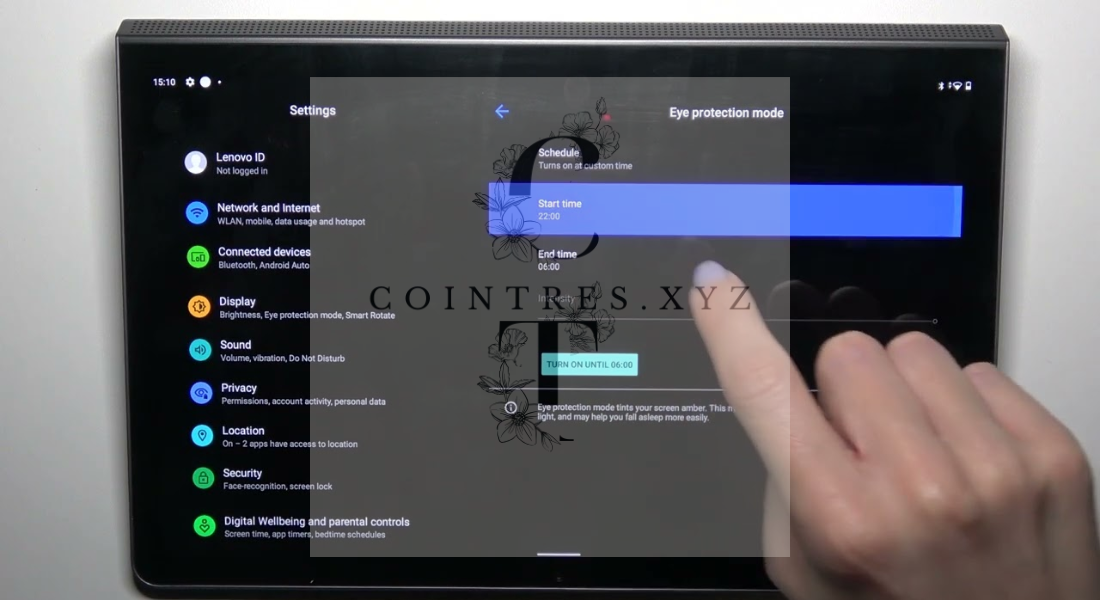In our digital age, screens are an essential part of daily life—whether for work, study, or leisure. However, prolonged screen time can strain our eyes, leading to discomfort and long-term health issues. Lenovo’s Eye-Care Display technology is designed to address this growing problem by providing a more comfortable viewing experience. This article explores how Lenovo’s Eye-Care Display technology works, its benefits, and why it’s a smart choice for anyone seeking better eye health and comfort.
Understanding the Effects of Prolonged Screen Time
Before diving into Lenovo’s Eye-Care Display features, it’s helpful to understand why prolonged screen exposure can be harmful:
- Blue Light Emission: Blue light, emitted by most screens, has a shorter wavelength that penetrates deeply into the eyes. Excessive exposure can cause strain, disrupt sleep patterns, and lead to potential eye damage over time.
- Digital Eye Strain: Staring at screens for extended periods can cause symptoms like dryness, blurred vision, headaches, and neck pain—a condition known as digital eye strain or computer vision syndrome.
- Reduced Blink Rate: When focusing on screens, we tend to blink less frequently, causing eye dryness and discomfort.
- Glare and Brightness Issues: Inadequate brightness control and glare from screens can further strain the eyes.
With these effects in mind, Lenovo’s Eye-Care Display technology was developed to mitigate these issues, ensuring users can enjoy prolonged screen time with less risk of eye strain.
What is Lenovo Eye-Care Display Technology?
Lenovo’s Eye-Care Display is a suite of technology solutions and features integrated into their displays, all aimed at reducing eye strain and providing a comfortable viewing experience. This technology includes blue light filtering, automatic brightness adjustments, anti-glare coating, and more.
Let’s explore the primary features of Lenovo Eye-Care Display technology:
1. Blue Light Reduction
Lenovo’s Eye-Care Display technology incorporates a blue light filter that reduces harmful blue light emissions without compromising color accuracy. This filter helps reduce the risk of digital eye strain, especially during prolonged screen use. Blue light reduction is especially beneficial for people who work late at night, as blue light exposure in the evening can interfere with sleep.
2. Auto-Brightness Adjustment
Lenovo’s displays with Eye-Care technology often come with auto-brightness sensors. These sensors adjust the screen’s brightness based on ambient lighting conditions, ensuring the display isn’t too bright in dark settings or too dim in well-lit environments. Maintaining optimal brightness reduces the strain on the eyes, as users won’t have to squint or struggle with glare.
3. Anti-Glare Coating
Many Lenovo Eye-Care displays are designed with an anti-glare coating that minimizes reflections. This feature is essential for users working in environments with a lot of natural or artificial light. By reducing reflections, the screen remains easy to view, reducing the need for frequent eye adjustments.
4. Flicker-Free Technology
Screen flickering, although not always noticeable, can contribute to eye strain, especially during prolonged use. Lenovo’s Eye-Care Display technology eliminates flicker by maintaining a steady backlight, providing a more stable and comfortable viewing experience. Flicker-free technology is particularly beneficial for individuals who spend hours on screens, as it reduces the risk of headaches and visual fatigue.
5. Adjustable Color Temperature
Color temperature refers to the warmth or coolness of the colors displayed on the screen. Lenovo’s Eye-Care displays allow users to adjust the color temperature, making it warmer (less blue light) or cooler based on their preference and environment. A warmer color temperature is generally easier on the eyes and can reduce strain, particularly when working at night.
6. Eye Comfort Certification
Lenovo has partnered with TÜV Rheinland, a global testing and certification organization, to ensure its Eye-Care displays meet specific eye comfort standards. Displays with TÜV Rheinland Eye Comfort certification have been rigorously tested to ensure they emit reduced blue light and provide a comfortable viewing experience. This certification provides additional assurance that Lenovo’s Eye-Care displays are built with user eye health in mind.
Benefits of Lenovo Eye-Care Display Technology
Lenovo’s Eye-Care Display technology is more than just a marketing feature; it brings real, tangible benefits to users. Here are some of the top advantages of choosing a Lenovo device with Eye-Care Display:
1. Reduced Risk of Digital Eye Strain
With features like blue light reduction, flicker-free technology, and auto-brightness adjustment, Lenovo’s Eye-Care Display helps reduce the risk of digital eye strain. Users can work or study for longer periods without experiencing the common symptoms of eye fatigue, such as dry eyes, headaches, and blurred vision.
2. Enhanced Sleep Quality
Since blue light can interfere with the body’s production of melatonin, exposure to blue light in the evening can disrupt sleep patterns. By reducing blue light emissions, Lenovo’s Eye-Care Display technology supports a healthier sleep cycle, particularly for individuals who use screens at night.
3. Improved Viewing Comfort
Lenovo’s Eye-Care technology ensures that displays are comfortable to look at, even in challenging lighting conditions. Features like auto-brightness adjustment and anti-glare coating mean users won’t have to squint or adjust the screen constantly. The result is a more comfortable viewing experience, no matter the time of day or environment.
4. Better Focus and Productivity
Eye discomfort can negatively impact productivity. By reducing strain and improving comfort, Lenovo’s Eye-Care Display technology allows users to maintain their focus for longer periods, making it easier to stay productive without feeling fatigued.
5. Long-Term Eye Health Protection
While digital eye strain is often temporary, prolonged exposure to blue light and other harmful screen emissions can have long-term effects on eye health. Lenovo’s Eye-Care Display technology helps protect against these potential issues, supporting overall eye health for regular screen users.

How to Enable and Customize Lenovo Eye-Care Display Features
Lenovo makes it easy for users to customize their Eye-Care settings to suit their needs. Here’s a quick guide on how to adjust some of the key Eye-Care Display features on a Lenovo device:
1. Accessing Blue Light Filter Settings
- Open Lenovo Vantage: Lenovo’s software, Lenovo Vantage, is pre-installed on most Lenovo devices and allows users to access and adjust display settings.
- Find Display Settings: Within Lenovo Vantage, navigate to the display settings section. Here, you’ll find options for the blue light filter.
- Adjust the Filter: Enable the blue light filter and adjust its intensity based on your preference. A higher intensity will reduce more blue light, which is ideal for night use.
2. Auto-Brightness Settings
- Navigate to Display Options: Many Lenovo devices have an automatic brightness adjustment setting in the system display settings.
- Enable Auto-Brightness: Toggle the auto-brightness feature to “on” to allow your device to adjust brightness automatically based on ambient lighting.
3. Flicker-Free Mode
- Check Lenovo Vantage: Flicker-free mode is often enabled by default on Lenovo Eye-Care displays, but users can verify or adjust settings through Lenovo Vantage if necessary.
4. Adjusting Color Temperature
- Open Display Settings: Color temperature settings can be found in the display settings of Lenovo Vantage or directly in the operating system’s display options.
- Choose Your Preferred Temperature: Many users prefer a warmer color temperature in the evening and a cooler one during the day.
Lenovo Eye-Care Display Devices to Consider
If you’re interested in Lenovo’s Eye-Care Display technology, here are a few Lenovo devices that incorporate these features:
- Lenovo ThinkPad X1 Carbon: This high-performance laptop combines Eye-Care Display technology with a sleek design, making it ideal for professionals who spend long hours on their devices.
- Lenovo Yoga Series: Known for its versatility, the Yoga series offers a range of convertible laptops with Eye-Care Display features, perfect for users who prioritize comfort and style.
- Lenovo Legion Gaming Laptops: For gamers, the Lenovo Legion series provides high-quality displays that incorporate eye-care technology, allowing for extended gaming sessions without eye fatigue.
- Lenovo ThinkVision Monitors: Lenovo’s ThinkVision monitors are ideal for users who work on desktops and need reliable, eye-friendly displays.
Tips for Reducing Eye Strain
In addition to Lenovo Eye-Care Display technology, here are some practical tips for reducing eye strain:
- Follow the 20-20-20 Rule: Every 20 minutes, look at something 20 feet away for at least 20 seconds. This practice helps relax your eye muscles.
- Adjust Your Screen Position: Position your screen so it’s about an arm’s length away from your eyes, and slightly below eye level.
- Take Regular Breaks: Step away from your screen periodically to give your eyes a break.
- Blink Frequently: Remind yourself to blink often to keep your eyes moisturized.
Conclusion
Lenovo’s Eye-Care Display technology is a powerful solution for anyone looking to reduce eye strain and protect their eye health. With features like blue light reduction, flicker-free technology, and auto-brightness adjustment, Lenovo’s displays are designed to provide the ultimate in comfort and safety. Whether you’re a professional, student, gamer, or casual user, Lenovo’s Eye-Care Display technology is a smart choice for better eye health and a more enjoyable screen experience.